Need help configuring your VPN? Just post here and you'll get that help.
Moderators: TinCanTech, TinCanTech, TinCanTech, TinCanTech, TinCanTech, TinCanTech
-
cybermailer
- OpenVpn Newbie
- Posts: 13
- Joined: Sat Jul 08, 2017 8:31 pm
Post
by cybermailer » Sat Jul 08, 2017 8:37 pm
Hi,
i have a problem that i cannot solve.
So far:
-) Client Connection to Server Possible IP from Client is shown on server logs...
-> BUT TLS error
SERVER LOG
root@OpenWrt:~# cat /tmp/openvpn.log
Sat Jul 8 21:14:29 2017 OpenVPN 2.3.6 mips-openwrt-linux-gnu [SSL (OpenSSL)] [L ZO] [EPOLL] [MH] [IPv6] built on Jul 25 2015
Sat Jul 8 21:14:29 2017 library versions: OpenSSL 1.0.2g 1 Mar 2016, LZO 2.08
Sat Jul 8 21:14:29 2017 Diffie-Hellman initialized with 2048 bit key
Sat Jul 8 21:14:29 2017 Control Channel Authentication: using '/etc/openvpn/tls auth.key' as a OpenVPN static key file
Sat Jul 8 21:14:29 2017 Outgoing Control Channel Authentication: Using 256 bit message hash 'SHA256' for HMAC authentication
Sat Jul 8 21:14:29 2017 Incoming Control Channel Authentication: Using 256 bit message hash 'SHA256' for HMAC authentication
Sat Jul 8 21:14:29 2017 Socket Buffers: R=[163840->131072] S=[163840->131072]
Sat Jul 8 21:14:29 2017 TUN/TAP device tun0 opened
Sat Jul 8 21:14:29 2017 TUN/TAP TX queue length set to 100
Sat Jul 8 21:14:29 2017 do_ifconfig, tt->ipv6=0, tt->did_ifconfig_ipv6_setup=0
Sat Jul 8 21:14:29 2017 /sbin/ifconfig tun0 10.20.30.1 pointopoint 10.20.30.2 m tu 1500
Sat Jul 8 21:14:29 2017 /sbin/route add -net 10.20.30.0 netmask 255.255.255.0 g w 10.20.30.2
Sat Jul 8 21:14:29 2017 UDPv4 link local (bound): [undef]
Sat Jul 8 21:14:29 2017 UDPv4 link remote: [undef]
Sat Jul 8 21:14:29 2017 MULTI: multi_init called, r=256 v=256
Sat Jul 8 21:14:29 2017 IFCONFIG POOL: base=10.20.30.4 size=62, ipv6=0
Sat Jul 8 21:14:29 2017 Initialization Sequence Completed
Sat Jul 8 21:59:12 2017 TLS Error: cannot locate HMAC in incoming packet from [ AF_INET]XXX.XXX.XXX.XXX:50567
Client Error
TLS Error: TLS key negotiation failed to occur within 60 seconds
Client config file *.ovpn
client
dev tun
proto udp
remote dyndns.xxx.at 1194 # Change to your router's External IP
resolv-retry infinite
nobind
ca ca.crt
cert xxx.crt
key xxx.key
dh dh2048.pem
tls-auth tlsauth.key 1
cipher AES-256-CBC
persist-tun
persist-key
verb 3
Server config file
config openvpn 'myvpn'
option enabled '1'
option dev 'tun'
option proto 'udp'
option log '/tmp/openvpn.log'
option verb '3'
option ca '/etc/openvpn/ca.crt'
option cert '/etc/openvpn/server.crt'
option key '/etc/openvpn/server.key'
option dh '/etc/openvpn/dh2048.pem'
option server '10.20.30.0 255.255.255.0'
option cipher 'AES-256-CBC'
option auth 'SHA256'
option tls_auth '/etc/openvpn/tlsauth.key 0'
option tls_cipher 'TLS-DHE-RSA-WITH-AES-256-GCM-SHA384:TLS-DHE-RSA-WITH-AES-256-CBC-SHA256:TLS-DHE-RSA-WITH-AES-128-GCM-SHA256:TLS-DHE-RSA-WITH-AES-128-CBC-SHA256:TL
option port '1194'
option keepalive '10 120'
option tls_server '1'
option tls_version_min '1.2'
list push 'redirect-gateway def1'
list push 'route 192.168.1.0 255.255.255.0'
list push 'dhcp-option DNS XXX'
list push 'dhcp-option DNS XXX'
list push 'block-outside-dns'
Any ideas?
thx
-
TinCanTech
- OpenVPN Protagonist
- Posts: 11139
- Joined: Fri Jun 03, 2016 1:17 pm
Post
by TinCanTech » Sat Jul 08, 2017 9:00 pm
cybermailer wrote:TLS Error: cannot locate HMAC in incoming packet
Did you google that ?
It means, most likely, you have the wrong --
tls-auth file direction
-
cybermailer
- OpenVpn Newbie
- Posts: 13
- Joined: Sat Jul 08, 2017 8:31 pm
Post
by cybermailer » Sun Jul 09, 2017 7:54 am
You mean the file position or the file itself is wrong?
All files are in the same folder:
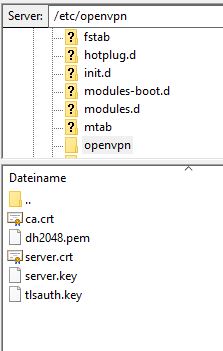
-
TinCanTech
- OpenVPN Protagonist
- Posts: 11139
- Joined: Fri Jun 03, 2016 1:17 pm
Post
by TinCanTech » Sun Jul 09, 2017 11:13 am
Try removing this from your server config:
cybermailer wrote:option tls_cipher 'TLS-DHE-RSA-WITH-AES-256-GCM-SHA384:TLS-DHE-RSA-WITH-AES-256-CBC-SHA256:TLS-DHE-RSA-WITH-AES-128-GCM-SHA256:TLS-DHE-RSA-WITH-AES-128-CBC-SHA256:TL
-
Pippin
- Forum Team
- Posts: 1201
- Joined: Wed Jul 01, 2015 8:03 am
- Location: irc://irc.libera.chat:6697/openvpn
Post
by Pippin » Sun Jul 09, 2017 11:25 am
I would
think tls-auth takes place before anything else...?
option auth 'SHA256' in server,
where is
in client config?
-
Pippin
- Forum Team
- Posts: 1201
- Joined: Wed Jul 01, 2015 8:03 am
- Location: irc://irc.libera.chat:6697/openvpn
Post
by Pippin » Sun Jul 09, 2017 11:34 am
Also,
Code: Select all
TLS-DHE-RSA-WITH-AES-256-GCM-SHA384:..............TLS-DHE-RSA-WITH-AES-128-GCM-SHA256
is not supported on
Code: Select all
OpenVPN 2.3.6 mips-openwrt-linux-gnu [SSL (OpenSSL)] [L ZO] [EPOLL] [MH] [IPv6] built on Jul 25 2015
-
cybermailer
- OpenVpn Newbie
- Posts: 13
- Joined: Sat Jul 08, 2017 8:31 pm
Post
by cybermailer » Sun Jul 09, 2017 4:31 pm
yes -> i removed all tls lines and now connection is possible i don't know if some kind of tls is possible but for now i removed it...thx for support
Question: I have configured routes:
VPN -> LAN
LAN -> VPN
VPN -> WAN
I'm getting on my client 10.8.0.5 ip my server has 10.8.0.1/192.168.1.1
How can i now connect from 192.168.1.x device to 10.8.0.x and reverse?
Sorry for that question but its my second day with vpn's....
-
cybermailer
- OpenVpn Newbie
- Posts: 13
- Joined: Sat Jul 08, 2017 8:31 pm
Post
by cybermailer » Sun Jul 09, 2017 6:29 pm
I can connect from 192.x to 10.x but not reverse.
The post before was wrong it mentioned my firewall settings:
uci set firewall.vpn_forwarding_lan_in=forwarding
uci set firewall.vpn_forwarding_lan_in.src=vpn
uci set firewall.vpn_forwarding_lan_in.dest=lan
uci set firewall.vpn_forwarding_lan_out=forwarding
uci set firewall.vpn_forwarding_lan_out.src=lan
uci set firewall.vpn_forwarding_lan_out.dest=vpn
uci set firewall.vpn_forwarding_wan=forwarding
uci set firewall.vpn_forwarding_wan.src=vpn
uci set firewall.vpn_forwarding_wan.dest=wan
my new (working)server config:
config openvpn 'myvpn'
option enabled=1
option verb=3
option port=1194
option proto=udp
option dev=tun
option server='10.8.0.0 255.255.255.0'
option keepalive='10 120'
option ca=/etc/openvpn/ca.crt
option cert=/etc/openvpn/my-server.crt
option key=/etc/openvpn/my-server.key
option dh=/etc/openvpn/dh2048.pem
list push 'redirect-gateway def1'
list push 'route 192.168.1.0 255.255.255.0'
list push 'dhcp-option DNS 208.67.220.220'
list push 'dhcp-option DNS 208.67.222.222'
list push 'block-outside-dns'
So the only think that makes problem is the reverse communicating from
10.x to 192.x
-
cybermailer
- OpenVpn Newbie
- Posts: 13
- Joined: Sat Jul 08, 2017 8:31 pm
Post
by cybermailer » Sun Jul 09, 2017 6:48 pm
restartet all my machines now it works. some kind of magic here...
-
TinCanTech
- OpenVPN Protagonist
- Posts: 11139
- Joined: Fri Jun 03, 2016 1:17 pm
Post
by TinCanTech » Sun Jul 09, 2017 7:50 pm
That is why the
tech support mantra ..
did you reboot it ?

Thanks for letting us know

