I am trying to get the program to display like this:
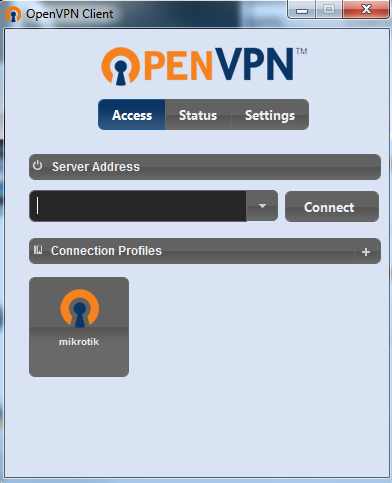
Can anyone tell me how this is achieved? I am using Windows 8 64 bit and installed relevant client to C:\Program Files (x86)\OpenVPN\ with administrator privileges set when it is run.
When I run the program it loads a little icon in the task tray but double clicking on it does nothing and the only way to display the program is to right click and select an option from the context menu.
How do I fix this?
