I'm very newbie in this technology the thing is I'm trying to create the VPN but I'm having some Issues with the server.conf file.
I used this video for all the installation: https://www.youtube.com/watch?v=_4I8W-jpWg0
I was able to complete everything, but I have doubt when I have to configure the server.conf file.
The setup is in Ubunto 12.04lts in virtual machine (VMware)
The thing that I have doubts is how can I configure this file, I only have put:
Code: Select all
ca ca.crt
cert MobiCServer.crt
key MobiCServer.key
dh dh1024.pem
But I'm not sure who else need to be in this configuration:
http://www.f15ijp.com/2010/08/installin ... ntu-10-04/
http://www.slsmk.com/installing-openvpn ... using-tun/
https://help.ubuntu.com/12.04/serverguide/openvpn.html
http://www.deigher.com/2012/07/instalar ... 12-04-lts/
And now I don't have idea about what I need to set., In the video that I used for the installation the guy says you can only put the certs. But when I try to run the server this messages appears:
This is my ifconfig:root@ubuntu:/etc/init.d# ./openvpn start
* Starting virtual private network daemon(s)... * Autostarting VPN 'server'
root@ubuntu:/etc/init.d# ifconfig tun0
tun0: error fetching interface information: Device not found
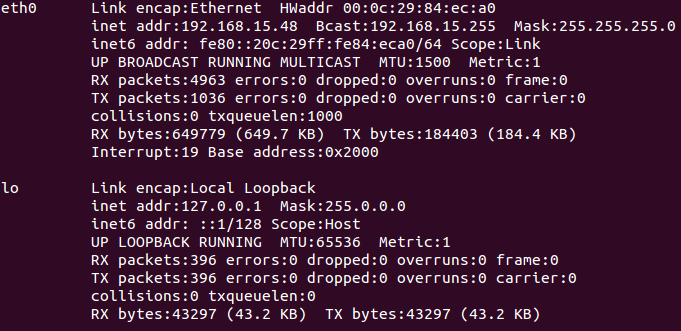
Thanks for your time, geetings.

