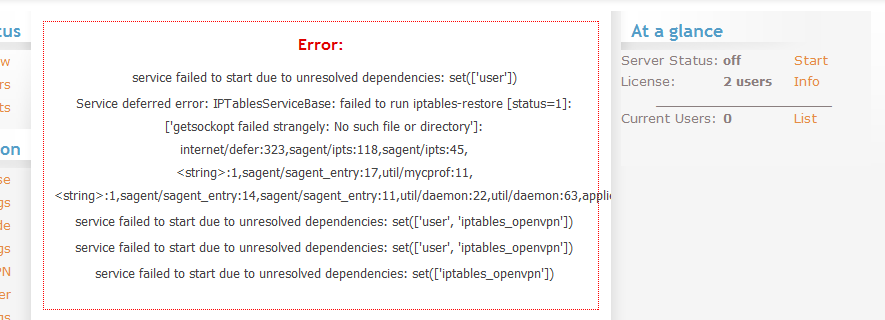Ubuntu 10.10 Certificate error
Posted: Tue Jan 10, 2012 4:35 am
Hi, I used this guide http://www.putdispenserhere.com/openvpn ... or-openvz/
And when I tried to connect, I get a certificate error. I've been trying to use OpenVPN for 1 week now and all of them fail... i hope you guys can help me out because I'm about to give up.
I am using a VPS to install the server and using a windows 7 desktop to connect.
And when I tried to connect, I get a certificate error. I've been trying to use OpenVPN for 1 week now and all of them fail... i hope you guys can help me out because I'm about to give up.
I am using a VPS to install the server and using a windows 7 desktop to connect.
Code: Select all
Tue Jan 10 12:25:06 2012 OpenVPN 2.0.9 Win32-MinGW [SSL] [LZO] built on Oct 1 2006
Tue Jan 10 12:25:06 2012 IMPORTANT: OpenVPN's default port number is now 1194, based on an official port number assignment by IANA. OpenVPN 2.0-beta16 and earlier used 5000 as the default port.
Tue Jan 10 12:25:06 2012 WARNING: No server certificate verification method has been enabled. See http://openvpn.net/howto.html#mitm for more info.
Tue Jan 10 12:25:06 2012 Cannot load certificate file test1.crt: error:0906D06C:PEM routines:PEM_read_bio:no start line: error:140AD009:SSL routines:SSL_CTX_use_certificate_file:PEM lib
Tue Jan 10 12:25:06 2012 Exiting