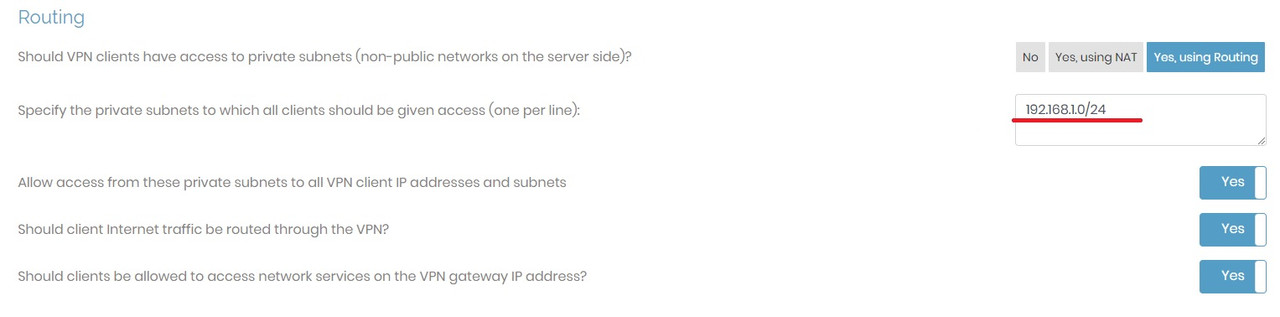Site-to-site VPN routing
Posted: Thu Dec 14, 2023 10:51 am
Hi community,
I want to connect from one country to another country to my private network. I have created an OpenVPN server in the Oracle Cloud. I have outlined what I want to achieve with OpenVPN. My target is a PLC, and I want to connect my PC with the PLC.
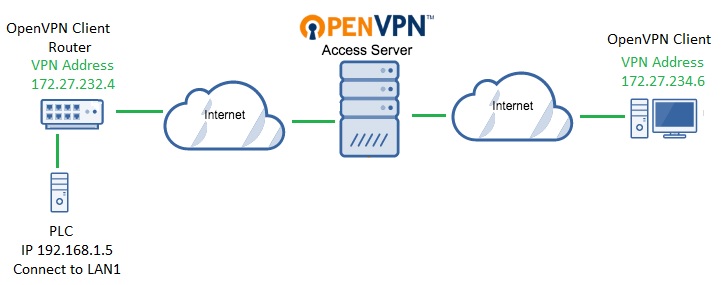
My OpenVPN server saw both items
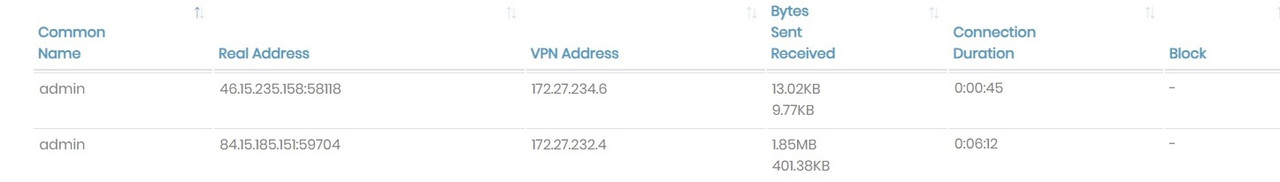
I tried traceroute to 172.27.234.4 from my computer
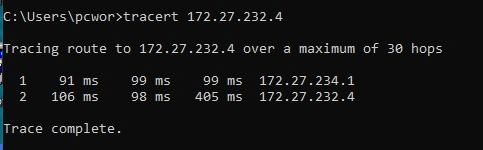
Looks fine. Now I tried traceroute to 172.27.234.6 from router
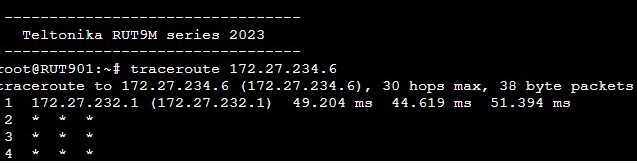
In the picture, you can see that I cannot find the IP address 172.27.234.6. Maybe somebody knows why?
My goal is to reach the PLC, whose local IP address is 192.168.1.5, but I can't find a solution on how to do that. Perhaps someone has suggestions on what steps I need to take. The router firewall is disabled. If I enter the VPN IP address of the router, 172.27.234.4, in my PC's web browser, the router's web server opens.
I am using the same OpenVPN configuration file for both clients.
I want to connect from one country to another country to my private network. I have created an OpenVPN server in the Oracle Cloud. I have outlined what I want to achieve with OpenVPN. My target is a PLC, and I want to connect my PC with the PLC.
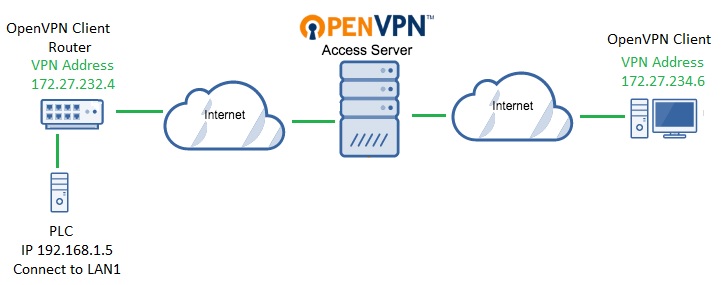
My OpenVPN server saw both items
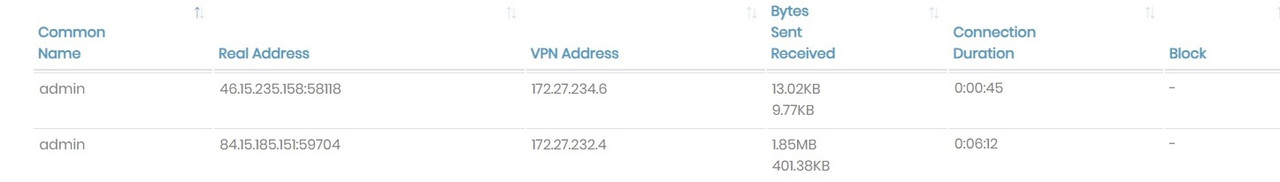
I tried traceroute to 172.27.234.4 from my computer
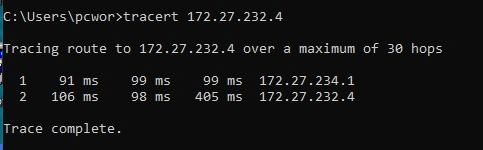
Looks fine. Now I tried traceroute to 172.27.234.6 from router
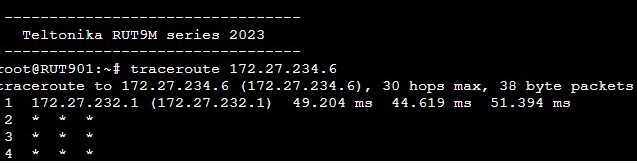
In the picture, you can see that I cannot find the IP address 172.27.234.6. Maybe somebody knows why?
My goal is to reach the PLC, whose local IP address is 192.168.1.5, but I can't find a solution on how to do that. Perhaps someone has suggestions on what steps I need to take. The router firewall is disabled. If I enter the VPN IP address of the router, 172.27.234.4, in my PC's web browser, the router's web server opens.
I am using the same OpenVPN configuration file for both clients.