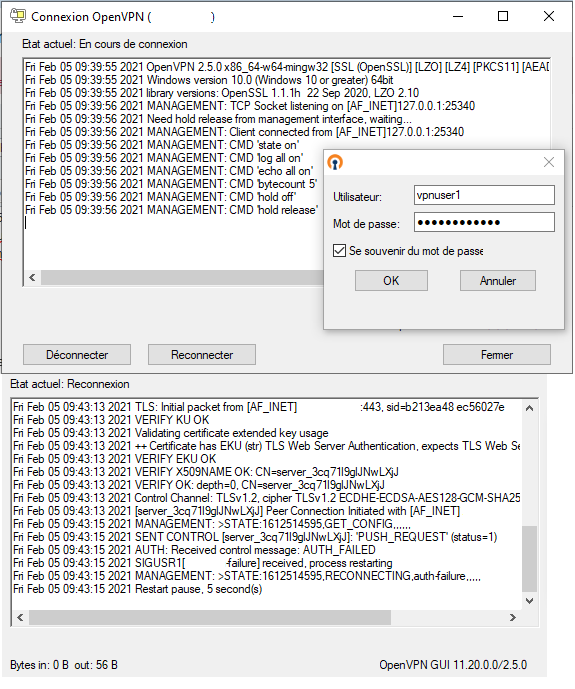ldap and PAM authentication openvpn/active directory
Posted: Thu Feb 04, 2021 12:56 pm
Dear all,
am trying to configure openvpn with ldap or pam authentication with my active directory server (openvpn server and Activedirectory server are in the same network).
i tryied with ldap and i can't succes login so i decide to test PAM but i have same issue
Below all of my conf and log file:
log file when tryin to connect with openvpn GUI using vpn profile
proto tcp
dev tun
user nobody
group nobody
persist-key
persist-tun
keepalive 10 120
topology subnet
server 10.8.8.0 255.255.255.0
ifconfig-pool-persist ipp.txt
push "dhcp-option DNS 8.8.8.8"
push "dhcp-option DNS 1.1.1.1"
push "redirect-gateway def1 bypass-dhcp"
dh none
ecdh-curve prime256v1
tls-crypt tls-crypt.key
crl-verify crl.pem
ca ca.crt
cert server_3cq71l9glJNwLXjJ.crt
key server_3cq71l9glJNwLXjJ.key
auth SHA256
cipher AES-128-GCM
ncp-ciphers AES-128-GCM
pull-filter ignore "auth token"
tls-server
tls-version-min 1.2
tls-cipher TLS-ECDHE-ECDSA-WITH-AES-128-GCM-SHA256
client-config-dir /etc/openvpn/ccd
status /var/log/openvpn/status.log
verb 3
client-cert-not-required
script-security 2
#auth-user-pass-verify ldap-check-user.sh via-env
username-as-common-name
#plugin /usr/lib64/openvpn/plugin/lib/openvpn-auth-ldap.so /etc/openvpn/auth/auth-ldap.conf
#plugin /usr/lib64/openvpn/plugin/lib/openvpn-auth-ldap.so auth-ldap.conf
plugin /usr/lib64/openvpn/plugins/openvpn-plugin-auth-pam.so /etc/pam.d/openvpn
/etc/nslcd.conf
/etc/pam.d/openvpn
profile.ovpn
client
proto tcp-client
remote x.x.x.x 443
dev tun
resolv-retry infinite
nobind
persist-key
persist-tun
auth-user-pass
remote-cert-tls server
verify-x509-name server_3cq71l9glJNwLXjJ name
auth SHA256
auth-nocache
pull-filter ignore "auth token"
cipher AES-128-GCM
tls-client
tls-version-min 1.2
tls-cipher TLS-ECDHE-ECDSA-WITH-AES-128-GCM-SHA256
ignore-unknown-option block-outside-dns
#setenv opt block-outside-dns # Prevent Windows 10 DNS leak
verb 3
Any idea to solve this issue?
Thank you so much in advance.
am trying to configure openvpn with ldap or pam authentication with my active directory server (openvpn server and Activedirectory server are in the same network).
i tryied with ldap and i can't succes login so i decide to test PAM but i have same issue
Below all of my conf and log file:
log file when tryin to connect with openvpn GUI using vpn profile
Code: Select all
Thu Feb 04 13:49:49 2021 OpenVPN 2.4.7 x86_64-w64-mingw32 [SSL (OpenSSL)] [LZO] [LZ4] [PKCS11] [AEAD] built on Apr 25 2019
Thu Feb 04 13:49:49 2021 Windows version 6.2 (Windows 8 or greater) 64bit
Thu Feb 04 13:49:49 2021 library versions: OpenSSL 1.1.0j 20 Nov 2018, LZO 2.10
Enter Management Password:
Thu Feb 04 13:49:49 2021 MANAGEMENT: TCP Socket listening on [AF_INET]127.0.0.1:25361
Thu Feb 04 13:49:49 2021 Need hold release from management interface, waiting...
Thu Feb 04 13:49:50 2021 MANAGEMENT: Client connected from [AF_INET]127.0.0.1:25361
Thu Feb 04 13:49:50 2021 MANAGEMENT: CMD 'state on'
Thu Feb 04 13:49:50 2021 MANAGEMENT: CMD 'log all on'
Thu Feb 04 13:49:50 2021 MANAGEMENT: CMD 'echo all on'
Thu Feb 04 13:49:50 2021 MANAGEMENT: CMD 'bytecount 5'
Thu Feb 04 13:49:50 2021 MANAGEMENT: CMD 'hold off'
Thu Feb 04 13:49:50 2021 MANAGEMENT: CMD 'hold release'
Thu Feb 04 13:49:51 2021 MANAGEMENT: CMD 'username "Auth" "soo"'
Thu Feb 04 13:49:51 2021 MANAGEMENT: CMD 'password [...]'
Thu Feb 04 13:49:51 2021 Outgoing Control Channel Encryption: Cipher 'AES-256-CTR' initialized with 256 bit key
Thu Feb 04 13:49:51 2021 Outgoing Control Channel Encryption: Using 256 bit message hash 'SHA256' for HMAC authentication
Thu Feb 04 13:49:51 2021 Incoming Control Channel Encryption: Cipher 'AES-256-CTR' initialized with 256 bit key
Thu Feb 04 13:49:51 2021 Incoming Control Channel Encryption: Using 256 bit message hash 'SHA256' for HMAC authentication
Thu Feb 04 13:49:51 2021 TCP/UDP: Preserving recently used remote address: [AF_INET]x.x.x.x:443
Thu Feb 04 13:49:51 2021 Socket Buffers: R=[65536->65536] S=[65536->65536]
Thu Feb 04 13:49:51 2021 Attempting to establish TCP connection with [AF_INET]x.x.x.x:443 [nonblock]
Thu Feb 04 13:49:51 2021 MANAGEMENT: >STATE:1612442991,TCP_CONNECT,,,,,,
Thu Feb 04 13:49:52 2021 TCP connection established with [AF_INET]x.x.x.x:443
Thu Feb 04 13:49:52 2021 TCP_CLIENT link local: (not bound)
Thu Feb 04 13:49:52 2021 TCP_CLIENT link remote: [AF_INET]x.x.x.x:443
Thu Feb 04 13:49:52 2021 MANAGEMENT: >STATE:1612442992,WAIT,,,,,,
Thu Feb 04 13:49:52 2021 MANAGEMENT: >STATE:1612442992,AUTH,,,,,,
Thu Feb 04 13:49:52 2021 TLS: Initial packet from [AF_INET]x.x.x.x:443, sid=7e9e0c1d 2ff063b6
Thu Feb 04 13:49:53 2021 VERIFY OK: depth=1, CN=cn_ft8Ph0hTjechqqQz
Thu Feb 04 13:49:53 2021 VERIFY KU OK
Thu Feb 04 13:49:53 2021 Validating certificate extended key usage
Thu Feb 04 13:49:53 2021 ++ Certificate has EKU (str) TLS Web Server Authentication, expects TLS Web Server Authentication
Thu Feb 04 13:49:53 2021 VERIFY EKU OK
Thu Feb 04 13:49:53 2021 VERIFY X509NAME OK: CN=server_3cq71l9glJNwLXjJ
Thu Feb 04 13:49:53 2021 VERIFY OK: depth=0, CN=server_3cq71l9glJNwLXjJ
Thu Feb 04 13:49:53 2021 Control Channel: TLSv1.2, cipher TLSv1.2 ECDHE-ECDSA-AES128-GCM-SHA256, 256 bit EC, curve: prime256v1
Thu Feb 04 13:49:53 2021 [server_3cq71l9glJNwLXjJ] Peer Connection Initiated with [AF_INET]x.x.x.x:443
Thu Feb 04 13:49:54 2021 MANAGEMENT: >STATE:1612442994,GET_CONFIG,,,,,,
Thu Feb 04 13:49:54 2021 SENT CONTROL [server_3cq71l9glJNwLXjJ]: 'PUSH_REQUEST' (status=1)
Thu Feb 04 13:49:54 2021 AUTH: Received control message: AUTH_FAILED
Thu Feb 04 13:49:54 2021 SIGUSR1[soft,auth-failure] received, process restarting
Thu Feb 04 13:49:54 2021 MANAGEMENT: >STATE:1612442994,RECONNECTING,auth-failure,,,,,
Thu Feb 04 13:49:54 2021 Restart pause, 5 second(s)
Thu Feb 04 13:50:02 2021 MANAGEMENT: Client disconnected
Thu Feb 04 13:50:02 2021 ERROR: could not read Auth username/password/ok/string from management interface
Thu Feb 04 13:50:02 2021 Exiting due to fatal error
Server config
proto tcp
dev tun
user nobody
group nobody
persist-key
persist-tun
keepalive 10 120
topology subnet
server 10.8.8.0 255.255.255.0
ifconfig-pool-persist ipp.txt
push "dhcp-option DNS 8.8.8.8"
push "dhcp-option DNS 1.1.1.1"
push "redirect-gateway def1 bypass-dhcp"
dh none
ecdh-curve prime256v1
tls-crypt tls-crypt.key
crl-verify crl.pem
ca ca.crt
cert server_3cq71l9glJNwLXjJ.crt
key server_3cq71l9glJNwLXjJ.key
auth SHA256
cipher AES-128-GCM
ncp-ciphers AES-128-GCM
pull-filter ignore "auth token"
tls-server
tls-version-min 1.2
tls-cipher TLS-ECDHE-ECDSA-WITH-AES-128-GCM-SHA256
client-config-dir /etc/openvpn/ccd
status /var/log/openvpn/status.log
verb 3
client-cert-not-required
script-security 2
#auth-user-pass-verify ldap-check-user.sh via-env
username-as-common-name
#plugin /usr/lib64/openvpn/plugin/lib/openvpn-auth-ldap.so /etc/openvpn/auth/auth-ldap.conf
#plugin /usr/lib64/openvpn/plugin/lib/openvpn-auth-ldap.so auth-ldap.conf
plugin /usr/lib64/openvpn/plugins/openvpn-plugin-auth-pam.so /etc/pam.d/openvpn
/etc/nslcd.conf
Code: Select all
uid nslcd
gid ldap
uri ldap://ActiveDirectory-IP/
base dc=mydomain,dc=local
binddn cn=testopenvpn,dc=OPENVPNAD,dc=local
bindpw password
scope sub
base group ou=Users,dc=mydomain,dc=local
base passwd ou=Users,dc=mydomain,dc=local
base shadow ou=Users,dc=mydomain,dc=local
bind_timelimit 30
timelimit 30
pagesize 1000
referrals off
filter passwd (&(objectClass=user)(memberOf=cn=vpnusers,ou=Users,dc=mydomain,dc=local)
map passwd uid sAMAccountName
filter shadow (&(objectClass=user)(memberOf=cn=vpnusers,ou=Users,dc=mydomain,dc=local)
map shadow uid sAMAccountName
tls_reqcert never/etc/pam.d/openvpn
Code: Select all
#auth sufficient pam_ldap.so minimum_uid=1000 use_first_pass
#auth required pam_deny.so
#password sufficient pam_ldap.so minimum_uid=1000 use_first_pass
#password required pam_deny.so
auth required pam_ldap.so
account sufficient pam_permit.so
session required pam_permit.soCode: Select all
<LDAP>
#URL ldap://mydomain.local
URL ldap://ActiveDirectory-ip:389
BindDN "CN=testopenvpn,CN=Users,DC=mydomain,DC=local"
Password password
Timeout 15
TLSEnable no
# Follow LDAP Referrals (anonymously)
FollowReferrals no
# TLS CA Certificate File
TLSCACertFile /etc/openvpn/openvpn-ca.crt
</LDAP>
<Authorization>
BaseDN "dc=mydomain,dc=local"
SearchFilter "(&(sAMAccountName=%u)(memberOf=CN=vpnusers,CN=Users,DC=mydomain,DC=local))"
RequireGroup false
</Authorization>profile.ovpn
Client config
client
proto tcp-client
remote x.x.x.x 443
dev tun
resolv-retry infinite
nobind
persist-key
persist-tun
auth-user-pass
remote-cert-tls server
verify-x509-name server_3cq71l9glJNwLXjJ name
auth SHA256
auth-nocache
pull-filter ignore "auth token"
cipher AES-128-GCM
tls-client
tls-version-min 1.2
tls-cipher TLS-ECDHE-ECDSA-WITH-AES-128-GCM-SHA256
ignore-unknown-option block-outside-dns
#setenv opt block-outside-dns # Prevent Windows 10 DNS leak
verb 3
Any idea to solve this issue?
Thank you so much in advance.