MTU issue
Posted: Fri Apr 18, 2014 9:39 am
I've been using OpenVPN for several years. This month my systems are updated to avoid Heartbleed security bug and the VPN connection suddenly became unstable. I did some packet captures and discovered that it was MTU-related. Referring to the manual, I appended some lines in the server & client configurations:
But the problem was not solved, even with smaller values.
This is my network topology:
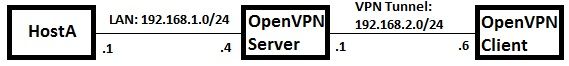
HostA: Broadband router with HTTP management interface.
OpenVPN Server: Arch Linux, kernel 3.14.1-1-ARCH. OpenVPN v. 2.3.3. VPN UDP Tunnel.
OpenVPN Client: Windows 7 SP1. OpenVPN v. 2.3.3
Ping tests are smooth with small payload or Don't Fragment flag not set; however, in replying HTTP requests from Client, both HostA and Server keep sending big packets which are discarded before entering the VPN tunnel. Thus many TCP Duplicate ACKs and TCP Retransmissions appear and the connection becomes unusable.
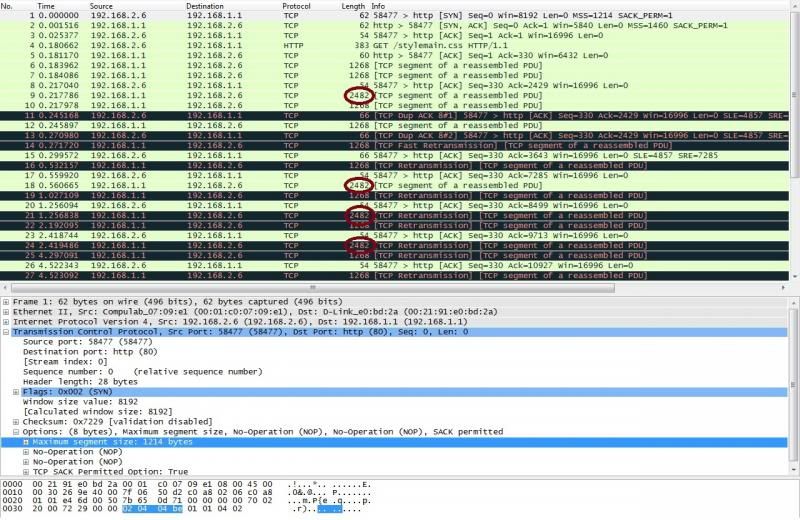
More packet captures here: https://drive.google.com/file/d/0B_e-dR ... sp=sharing
My server configuration:
My client configuration:
Please help.
Thank you very much.
Code: Select all
tun-mtu 1500
fragment 1300
mssfix 1300This is my network topology:
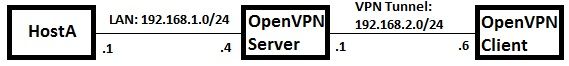
HostA: Broadband router with HTTP management interface.
OpenVPN Server: Arch Linux, kernel 3.14.1-1-ARCH. OpenVPN v. 2.3.3. VPN UDP Tunnel.
OpenVPN Client: Windows 7 SP1. OpenVPN v. 2.3.3
Ping tests are smooth with small payload or Don't Fragment flag not set; however, in replying HTTP requests from Client, both HostA and Server keep sending big packets which are discarded before entering the VPN tunnel. Thus many TCP Duplicate ACKs and TCP Retransmissions appear and the connection becomes unusable.
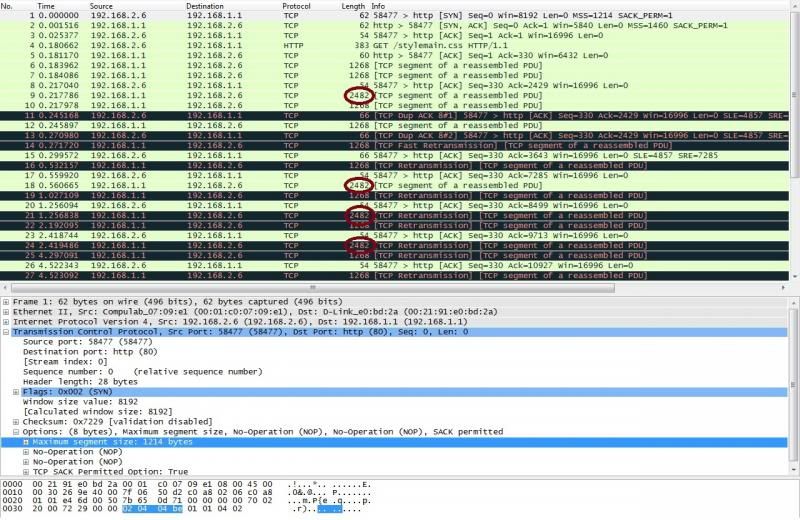
More packet captures here: https://drive.google.com/file/d/0B_e-dR ... sp=sharing
My server configuration:
Code: Select all
local 192.168.1.4
port 1194
proto udp
dev tun
ca ca.crt
cert server.crt
key server.key # This file should be kept secret
dh dh2048.pem
server 192.168.2.0 255.255.255.0
ifconfig-pool-persist ipp.txt
push "route 192.168.1.0 255.255.255.0"
client-to-client
keepalive 10 120
comp-lzo
persist-key
persist-tun
status openvpn-status.log
verb 3
tun-mtu 1500
fragment 1300
mssfix 1300Code: Select all
client
dev tun
proto udp
remote (myaddress) 1194
resolv-retry infinite
nobind
persist-key
persist-tun
ca ca.crt
cert client.crt
key client.key
ns-cert-type server
comp-lzo
verb 3
tun-mtu 1500
fragment 1300
mssfix 1300Thank you very much.