I have a TP-Link Archer C7 Router that I setup as an OpenVPN Server. I think that VPN connection from my android phone to the router is working properly but am wondering how to connect to the shared folders on my network. I have some shares on a Win 10 Box and a Linux Mint Box. They are assigned static IP's in the router. I have Solid Explorer Classic and try to make a new SMB connection. In the Server box I tried several different addresses to connect to the Win 10 Box:
SMB://192.168.1.2 - Cannot browse to "/192.168.1.2" an unknown error occurred.
192.168.1.2 - Cannot browse to "/192.168.1.2" an unknown error occurred.
//192.168.1.2 - Unable to resolve hostname ""
SMB:/192.168.1.2 - Unable to resolve hostname "smb"
/192.168.1.2 - Unable to resolve hostname ""
I'm assuming the first two are the proper syntax
I am entering login credentials that I use for accessing shares on the network. The port is set to 445 in the Solid Explorer app. On the TP-link router the Service port is 1194 (I tried UDP and TCP). On the Win Box I disabled the Firewall temporarily. Please help me trouble shoot this further. Thank you in advance.
Connect to Access Network Shares from Android to OpenVPN Server on Router
-
DDE12
- OpenVpn Newbie
- Posts: 2
- Joined: Sun Jan 19, 2020 3:01 am
-
TinCanTech
- OpenVPN Protagonist
- Posts: 11139
- Joined: Fri Jun 03, 2016 1:17 pm
-
DDE12
- OpenVpn Newbie
- Posts: 2
- Joined: Sun Jan 19, 2020 3:01 am
Re: Connect to Access Network Shares from Android to OpenVPN Server on Router
I cannot find any information on creating a log file from the OpenVPN server on the router.
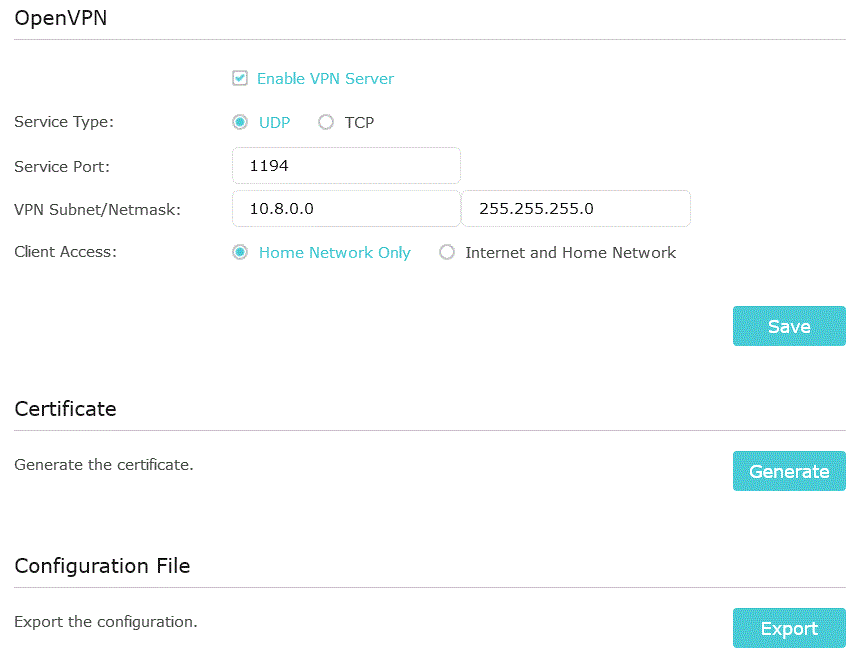
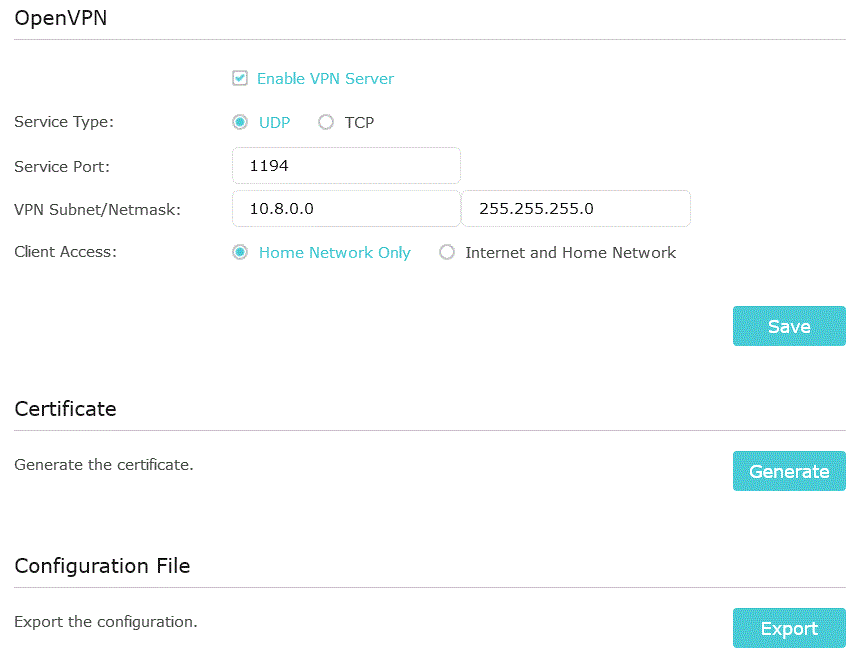
server
client
dev tun
proto udp
float
nobind
cipher AES-128-CBC
comp-lzo adaptive
resolv-retry infinite
persist-key
persist-tun
remote x.x.x.x 1194
<ca>
-----BEGIN CERTIFICATE-----
xxx
-----END CERTIFICATE-----
</ca>
<cert>
-----BEGIN CERTIFICATE-----
xxx
-----END CERTIFICATE-----
</cert>
<key>
-----BEGIN PRIVATE KEY-----
xxx
-----END PRIVATE KEY-----
</key>
dev tun
proto udp
float
nobind
cipher AES-128-CBC
comp-lzo adaptive
resolv-retry infinite
persist-key
persist-tun
remote x.x.x.x 1194
<ca>
-----BEGIN CERTIFICATE-----
xxx
-----END CERTIFICATE-----
</ca>
<cert>
-----BEGIN CERTIFICATE-----
xxx
-----END CERTIFICATE-----
</cert>
<key>
-----BEGIN PRIVATE KEY-----
xxx
-----END PRIVATE KEY-----
</key>
client
verb 4
client
dev tun
proto udp
float
nobind
cipher AES-128-CBC
comp-lzo adaptive
resolv-retry infinite
persist-key
persist-tun
remote x.x.x.x 1194
<ca>
-----BEGIN CERTIFICATE-----
xxx
-----END CERTIFICATE-----
</ca>
<cert>
-----BEGIN CERTIFICATE-----
xxx
-----END CERTIFICATE-----
</cert>
<key>
-----BEGIN PRIVATE KEY-----
xxx
-----END PRIVATE KEY-----
</key>
client
dev tun
proto udp
float
nobind
cipher AES-128-CBC
comp-lzo adaptive
resolv-retry infinite
persist-key
persist-tun
remote x.x.x.x 1194
<ca>
-----BEGIN CERTIFICATE-----
xxx
-----END CERTIFICATE-----
</ca>
<cert>
-----BEGIN CERTIFICATE-----
xxx
-----END CERTIFICATE-----
</cert>
<key>
-----BEGIN PRIVATE KEY-----
xxx
-----END PRIVATE KEY-----
</key>
Code: Select all
17:41:13.754 -- ----- OpenVPN Start -----
17:41:13.756 -- EVENT: CORE_THREAD_ACTIVE
17:41:13.760 -- OpenVPN core 3.git::728733ae:Release android armv7a thumb2 32-bit PT_PROXY built on Aug 14 2019 14:13:59
17:41:13.761 -- Frame=512/2048/512 mssfix-ctrl=1250
17:41:13.764 -- UNUSED OPTIONS
0 [verb] [4]
5 [nobind]
8 [resolv-retry] [infinite]
9 [persist-key]
10 [persist-tun]
17:41:13.765 -- EVENT: RESOLVE
17:41:13.769 -- Contacting x.x.x.x:1194 via UDP
17:41:13.770 -- EVENT: WAIT
17:41:13.777 -- Connecting to [x.x.x.x]:1194 (x.x.x.x) via UDPv4
17:41:23.766 -- Server poll timeout, trying next remote entry...
17:41:23.767 -- EVENT: RECONNECTING
17:41:23.772 -- EVENT: RESOLVE
17:41:23.784 -- Contacting x.x.x.x:1194 via UDP
17:41:23.785 -- EVENT: WAIT
17:41:23.793 -- Connecting to [x.x.x.x]:1194 (x.x.x.x) via UDPv4
17:41:30.755 -- EVENT: DISCONNECTED
17:41:30.756 -- Tunnel bytes per CPU second: 0
17:41:30.757 -- ----- OpenVPN Stop -----
17:42:06.423 -- ----- OpenVPN Start -----
17:42:06.424 -- EVENT: CORE_THREAD_ACTIVE
17:42:06.432 -- OpenVPN core 3.git::728733ae:Release android armv7a thumb2 32-bit PT_PROXY built on Aug 14 2019 14:13:59
17:42:06.432 -- Frame=512/2048/512 mssfix-ctrl=1250
17:42:06.438 -- UNUSED OPTIONS
0 [verb] [4]
5 [nobind]
8 [resolv-retry] [infinite]
9 [persist-key]
10 [persist-tun]
17:42:06.447 -- EVENT: RESOLVE
17:42:06.466 -- Contacting x.x.x.x:1194 via UDP
17:42:06.467 -- EVENT: WAIT
17:42:06.472 -- Connecting to [x.x.x.x]:1194 (x.x.x.x) via UDPv4
17:42:06.540 -- EVENT: CONNECTING
17:42:06.545 -- Tunnel Options:V4,dev-type tun,link-mtu 1558,tun-mtu 1500,proto UDPv4,comp-lzo,cipher AES-128-CBC,auth SHA1,keysize 128,key-method 2,tls-client
17:42:06.550 -- Creds: UsernameEmpty/PasswordEmpty
17:42:06.551 -- Peer Info:
IV_GUI_VER=OC30Android
IV_VER=3.git::728733ae:Release
IV_PLAT=android
IV_NCP=2
IV_TCPNL=1
IV_PROTO=2
IV_LZO_STUB=1
IV_COMP_STUB=1
IV_COMP_STUBv2=1
IV_AUTO_SESS=1
17:42:06.812 -- VERIFY OK : depth=1
cert. version : 3
serial number : E3:47:91:EE:75:5E:52:AE
issuer name : C=CN, ST=GD, L=ShenZhen, O=TP-Link, OU=SOHO-I18N, CN=TP-Link CA, ??=EasyRSA, emailAddress=xxxx@xxxx
subject name : C=CN, ST=GD, L=ShenZhen, O=TP-Link, OU=SOHO-I18N, CN=TP-Link CA, ??=EasyRSA, emailAddress=xxxx@xxxx
issued on : 2020-01-14 00:57:58
expires on : 2030-01-11 00:57:58
signed using : RSA with SHA-256
RSA key size : 1024 bits
basic constraints : CA=true
17:42:06.813 -- VERIFY OK : depth=0
cert. version : 3
serial number : 01
issuer name : C=CN, ST=GD, L=ShenZhen, O=TP-Link, OU=SOHO-I18N, CN=TP-Link CA, ??=EasyRSA, emailAddress=xxxx@xxxx
subject name : C=CN, ST=GD, L=ShenZhen, O=TP-Link, OU=SOHO-I18N, CN=server, ??=EasyRSA, emailAddress=xxxx@xxxx
issued on : 2020-01-14 00:59:17
expires on : 2030-01-11 00:59:17
signed using : RSA with SHA-256
RSA key size : 1024 bits
basic constraints : CA=false
cert. type : SSL Server
key usage : Digital Signature, Key Encipherment
ext key usage : TLS Web Server Authentication
17:42:07.146 -- SSL Handshake: TLSv1.2/TLS-DHE-RSA-WITH-AES-256-CBC-SHA256
17:42:07.146 -- Session is ACTIVE
17:42:07.148 -- EVENT: GET_CONFIG
17:42:07.151 -- Sending PUSH_REQUEST to server...
17:42:07.202 -- OPTIONS:
0 [route] [192.168.1.0] [255.255.255.0]
1 [route] [10.8.0.0] [255.255.255.0]
2 [dhcp-option] [DNS] [10.8.0.1]
3 [dhcp-option] [DNS] [8.8.8.8]
4 [route] [10.8.0.0] [255.255.255.0]
5 [topology] [net30]
6 [ping] [10]
7 [ping-restart] [120]
8 [ifconfig] [10.8.0.6] [10.8.0.5]
17:42:07.203 -- PROTOCOL OPTIONS:
cipher: AES-128-CBC
digest: SHA1
compress: LZO_STUB
peer ID: -1
17:42:07.556 -- EVENT: ASSIGN_IP
17:42:07.764 -- Connected via tun
17:42:07.765 -- LZO-ASYM init swap=0 asym=1
17:42:07.766 -- Comp-stub init swap=0
17:42:08.194 -- EVENT: CONNECTED info='x.x.x.x:1194 (x.x.x.x) via /UDPv4 on tun/10.8.0.6/ gw=[10.8.0.5/]' trans=TO_CONNECTED-
TinCanTech
- OpenVPN Protagonist
- Posts: 11139
- Joined: Fri Jun 03, 2016 1:17 pm
Re: Connect to Access Network Shares from Android to OpenVPN Server on Router
Essentially, browsing SMB over a VPN tunnel does not work because browsing uses braodcast packets which a tunnel will not pass.
Try accessing the share directly by naming the share: \\192.168.x.x\share-name (or however your client would name this)
Try accessing the share directly by naming the share: \\192.168.x.x\share-name (or however your client would name this)
