I have the following setup:
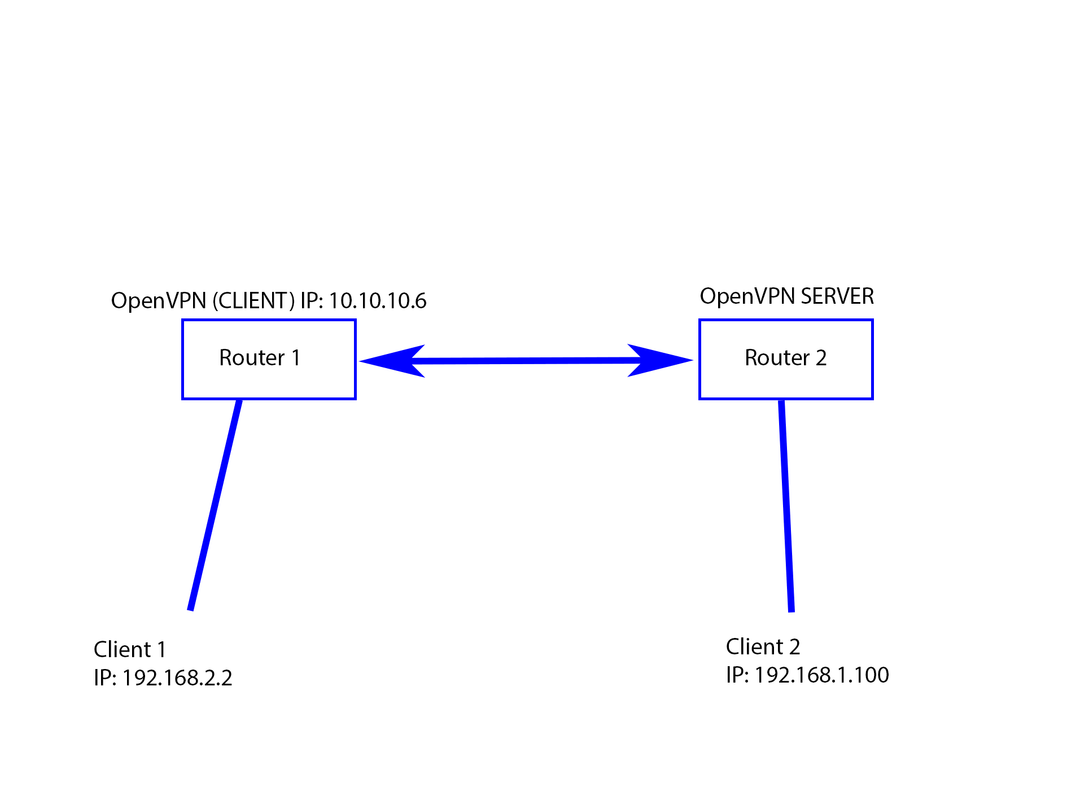
I have web-servers running on Client 1 and Client 2. I want to have access to both web-servers from both Clients.
I added some routing in the Server(Rоuter 2) configuration and can now access Client 2 from Client 1 using the IP 192.168.1.100. However I can't access Client 1 from Client 2. If I try to load http://192.168.2.2 I get nothing and if i try the OpenVPN Client IP 10.10.10.6 I get the Router 1 login page, instead of Client 1 webpage. Is it possible to Access Client 1 from Client 2 ? Firewall of Client 1 is disabled.
This is my Server (Router 2) configuration:
https://drive.google.com/file/d/15J6mKi ... nHLme/view
Sorry it's in PDF, this router is running stock firmware and I can't get the config file.
And this is my Client configuration:
Client Config
client
proto udp
remote external-IP-of-Router2 4948
resolv-retry infinite
nobind
dev tun0
ca /etc/storage/openvpn/client/ca.crt
auth MD5
cipher none
auth-user-pass secret
redirect-gateway def1 bypass-dhcp
persist-key
script-security 2
writepid /var/run/openvpn_cli.pid
up ovpnc.script
down ovpnc.script
### User params:
reneg-sec 3600
remote-cert-tls server
nice 0
verb 3
float
keepalive 15 60
mute-replay-warnings
