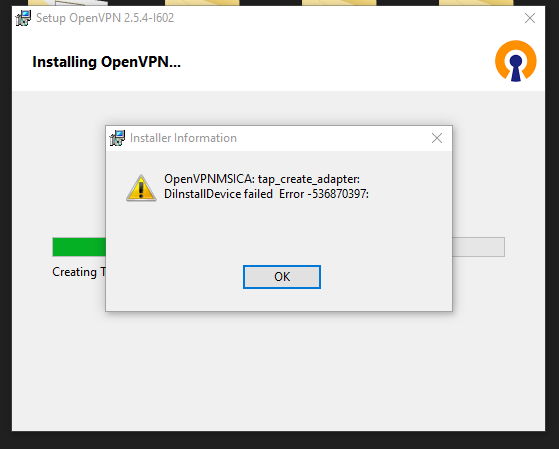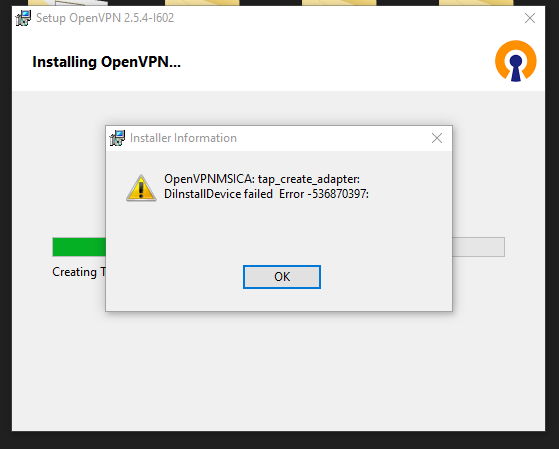Page 1 of 1
error OpenVPNMSICA: tap_create_adapter 536870397
Posted: Tue Oct 12, 2021 5:42 pm
by higgs
So I'm getting this error "error OpenVPNMSICA: tap_create_adapter 536870397"
Edition Windows 10 Home
Version 21H1
Installed on 17/06/2020
OS build 19043.1266
Experience Windows Feature Experience Pack 120.2212.3920.0
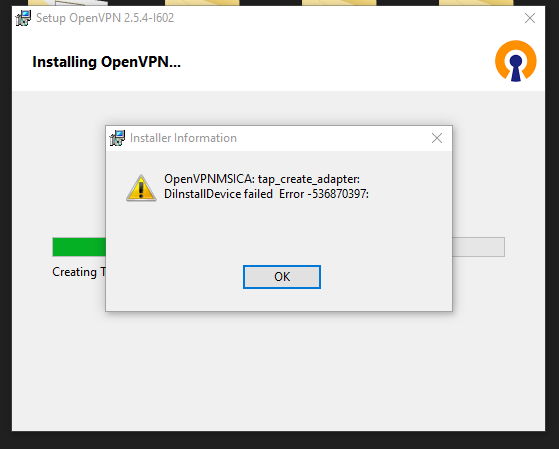
How can I fix this?
Many thanks in advance!
Re: error OpenVPNMSICA: tap_create_adapter 536870397
Posted: Tue Oct 12, 2021 6:59 pm
by TinCanTech
higgs wrote: ↑Tue Oct 12, 2021 5:42 pm
How can I fix this?
This is a place to start:
https://community.openvpn.net/openvpn/ticket/592
You will see that there are a number of reasons which could be the cause.
My bet would be some sort of
System Protection Software is getting in the way.
Re: error OpenVPNMSICA: tap_create_adapter 536870397
Posted: Wed Nov 17, 2021 2:09 am
by KloneBlake
Had the same error a few hours ago managed to fix it this way:
1. Installed this version:
http://build.openvpn.net/downloads/rele ... -win10.exe
2. Uninstalled it using Windows Control Panel.
3. Reinstalled the latest version (2.5.4-I604 at the moment) with no problem this time.
I think probably something is missing from the installer (excluded to make the setup lighter by taking in consideration that windows already have all those Components/Files or Settings ready.)
Re: error OpenVPNMSICA: tap_create_adapter 536870397
Posted: Fri Mar 17, 2023 2:32 pm
by supermann
I can't believe this error still exists in March 2023 for Windows 11. Any new solution instead of installing something for Windows 10? Thanks.
Re: error OpenVPNMSICA: tap_create_adapter 536870397
Posted: Sat Apr 15, 2023 4:44 pm
by nag73
What worked for me was choosing Customise during installation and disabling the Drivers option.
Re: error OpenVPNMSICA: tap_create_adapter 536870397
Posted: Fri May 26, 2023 7:46 pm
by AviationAtom
I encountered this issue too, but it had nothing to do with antivirus. What I concluded it was is a VPN provider's (PIA, in my case) installer conflicting with the Wintun driver install. After uninstalling the provider's software the OpenVPN/Wintun driver install proceeded without any issue.